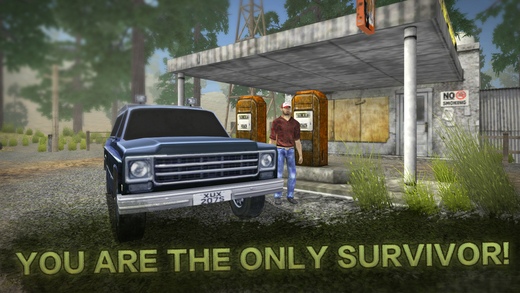Ruins Escape 3D - Apocalypse 6.0
Free Version
Publisher Description
Ruins Escape 3D - Apocalypse - welcome to the city full of undead walkers! You've been traveling across the country when one day you came across an absolutely horrific city. Looks like everyone here has been turned into a zombie! Your only goal is to stay alive as long as you can until the rescue helicopter arrives! Find some fuel for the helicopter, but remember, zombies are everywhere and are a bad company for humans. Shoot them all down using your gun, drive your car in search for the fuel and escape this nightmare! HOW TO PLAY: Look at the map in the top left corner - it shows you where you are and where you can find fuel. Look at the icons on the right to choose the gun. Escape from the old city, leave your enemies behind. Kill them or they will kill you! Don t waste your time! Find a fuel for helicopter and fly away! Of course you have to overcome different obstacles which will hinder you in your efforts to become the best. Cope with all difficult tasks and reach the helicopter. Angry zombies will try to surround you. Don t let them kill you - shoot them first. Be careful to avoid ambushes, if you want to stay alive!
Requires iOS 7.0 or later. Compatible with iPhone, iPad, and iPod touch.
About Ruins Escape 3D - Apocalypse
Ruins Escape 3D - Apocalypse is a free app for iOS published in the Action list of apps, part of Games & Entertainment.
The company that develops Ruins Escape 3D - Apocalypse is Academ Media Games OOO. The latest version released by its developer is 6.0.
To install Ruins Escape 3D - Apocalypse on your iOS device, just click the green Continue To App button above to start the installation process. The app is listed on our website since 2014-11-21 and was downloaded 8 times. We have already checked if the download link is safe, however for your own protection we recommend that you scan the downloaded app with your antivirus. Your antivirus may detect the Ruins Escape 3D - Apocalypse as malware if the download link is broken.
How to install Ruins Escape 3D - Apocalypse on your iOS device:
- Click on the Continue To App button on our website. This will redirect you to the App Store.
- Once the Ruins Escape 3D - Apocalypse is shown in the iTunes listing of your iOS device, you can start its download and installation. Tap on the GET button to the right of the app to start downloading it.
- If you are not logged-in the iOS appstore app, you'll be prompted for your your Apple ID and/or password.
- After Ruins Escape 3D - Apocalypse is downloaded, you'll see an INSTALL button to the right. Tap on it to start the actual installation of the iOS app.
- Once installation is finished you can tap on the OPEN button to start it. Its icon will also be added to your device home screen.